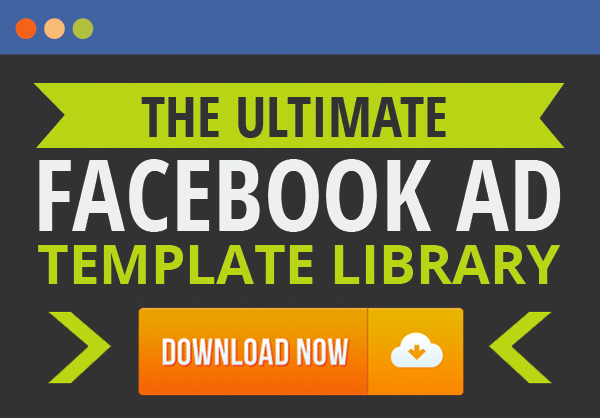Are you starting a new business? Looking to enter a new market?
Then you’ve probably said these 5 statements to yourself once, twice, or maybe hundreds of times…
- “I’m confused about which niche I should choose to start a new online business.”
- “What products or services should I sell?”
- “How much do I charge?”
- “I don’t know what copy to write or offer to craft!“
- “I don’t have the money to spend hundreds (or even thousands) of dollars per month on expensive competitive intelligence SAAS tools.”
You could solve these 5 problems using one tool — one of the most powerful research tools on the planet…
Amazon.com.
Amazon provides a wealth of amazingly insightful competitive intelligence, all for the low, low price of… Absolutely free!
In this post, we’ll explore how to use Amazon.com to do all of the following:
- Identify your top competitors and spy on what they’re doing
- Reveal the best market or niche within a market to sell to
- Select the best domain name for your website
- Choose the right products or services to sell to that market
- Predict what products or services are likely to be the next big thing in your niche
- Pick winning lead magnets & tripwires for your marketing funnel,
- Sneak into Amazon’s brain to pick a super-high converting upsell
- Discover the ideal price points for your products and upsells
- Know which images you should use to get the highest conversions
- See what kind of video you should make to best showcase and sell your products
- Swipe the highest converting ad copy for your products and sales letters
- Find out the right amount to charge for shipping
- Learn exactly what your market wants that it is not currently receiving
And… I have a challenge for you — but I’ll share that at the end of the article.
Amazon is kind enough to share with you its data on what products are selling best and in which niches. You can find out all that data right
here.
Where you should see something that looks like this…
This page will give you…
- A complete rundown on the best sellers of each item,
- Which items are selling the most,
- The items that are the most gifted by Amazon shoppers to other people,
- The most wished-for items.
Better still — Amazon gives you this information for each category and sub-category of product.
Ready to put Amazon.com’s amazing search power to work? Let’s get into it.
1. Identify The Best Market Or Niche Within A Market To Sell To
Take a look through the best-selling items, and then decide what niche you’d like to be in.
If you’ve already chosen your niche, then use the best-selling information to help you determine which product is most likely to appeal to your target market and generate the greatest number of sales.
When you click on an item and go its product page, you can find out where it ranks in terms of sales of other products on Amazon, how many people have given the product positive reviews and more.
Let’s look at an example.
Scanning through the list of best-sellers, I decide that I am interested in offering something in the crafts market, so I click on “Arts, Crafts & Sewing” category (see image below).
Which then takes me to the best-sellers page for, you guessed it, Arts, Crafts & Sewing.
Taking a closer look at this page, we can learn several interesting things:
First, look at the sub-categories on the left side — The sub-categories section can tell us several things about our market. For example, if our primary niche is Sewing, then it will tell us what sub-niches we might want to consider narrowing our target market down to.
The major sub-categories (as shown in the image below) include
- beading & jewelry making
- craft supplies
- drawing
- fabric
- fabric painting & dyeing (is that how you spell dyeing, weird)
- knitting & crochet
- needlework
….plus 8 more different sub-categories, incuding… “Sewing.”
So, we can weed out the sub-categories that do not apply to sewing and see what we’re left with.
In this case, it looks like the contenders remaining would include…
- fabric
- fabric painting & dyeing
- knitting & crochet
- needlework
- organization & storage
- sewing
- thread & floss
- yarn
Now, I know absolutely nothing about sewing, so before all you sewers out there start saying, “Hey Needlepoint and Knitting are completely different from sewing,” just bear with me, okay?
It’s possible that there is no further sub-category for whatever niche you are researching, but it’s also possible that there is. If not, then paying attention to these related, but different, sub-categories can give you a great deal of competitive intelligence information, including:
- Discover your top competitors by making a list of the companies that are offering each of the best-selling products,
- Ideas for related products or services that you can offer to your prospects,
- Possible ideas for expansion into new but related markets,
- Possible offers, lead magnets, tripwires, upsells and downsells,
- Help you identify niches that can then lead you to joint venture partners to help you get more traffic or expose your offers to other people,
- Suggest content for you to create and publish on your website that may draw in your desired target market
- Identify demographics for targeting Facebook, Google and other audience targeting enabled ad platforms
- Discover the categories for a super-site that are likely to make up a good SEO parent/child category structure to rank in the search engine results pages (SERPs),
- Identify keywords that could be useful in ad copy, ad targeting, and landing page copy…
You get the idea, right, very helpful stuff here.
In our case, it turns out that there is further sub-category drill down available, as we can learn by clicking on the “Sewing” sub-category. Doing that reveals the sub-sub-category page which looks like the image below:
Okay, now we’re getting somehere.
Take a look at these sub-categories — They are MUCH more specific and definitely related to our sewing niche.
Now, we learn that product sales on Amazon in the sewing niche generally center around:
- Embroidery machines
- Industrial Machines
- Quilting
- Serger & Overlock Machine Accessories
- Sergers & Overlock Machines
- Sewing Machine Parts & Accessories
- Sewing Machines
- Sewing Nothings & Supplies
- Sewing Patterns
- Sewing Project Kits
- Storage & Furniture
- Thread & Floss (hint: this was a major category too, so it might be a big one that merits more looking at, especially since Amazon considers it to also be a sub-category of sewing!)
- Trim & Embellishments
2. Identify Top Competitors and Spy on What They’re Doing
As you look through the best-sellers, you are also identifying your primary competition in the niche, at least with respect to Amazon.
It’s a good idea when you learn who has the best-selling products, to then go to the inter-webs and Google them to see their web pages and other product offerings.
You may also want to “Secret Shop” them by buying their products to see what else they do after the sale. For example, do they use a service like “Feedback Genius” to send you a thank you email after you purchase the product?
When you receive the product in the mail, does it contain additional marketing materials or offers? Amazon is pretty strict about allowing merchants who sell on its platform to offer additional goods or services to customers after the sale, so if you do receive additional marketing materials, they might be more limited than what you would see if you purchased the product off-Amazon.
(
Note: For that reason, I also suggest that you consider purchasing any of the Amazon best-sellers in your category directly from the merchants to see what they are doing off-Amazon in terms of funnel
upsells/down-sells,
email follow-up, follow-on offers and in-shipment offers. You can learn an awful lot about your competitors just by buying their products and going through their marketing funnels.)
3. Choosing The Right Domain Name For Your Website
We can use these sub-sub-categories for all of the purposes mentioned in the bullet list about with respect to sub-categories, but in this case we have much more relevant categories.
If you are considering getting into this market, then you could use this sub-category list to identify an EMD (Exact Match Domain) or PMD (Partial Match Domain) that will be your main website.
Studies have shown that EMDs and PMDs generally rank much faster with half the links of BDNs (Branded Domain Names like “TheEyeOfTheNeedle.com” or something like that). BMD sites have been shown to require 35,000 more links to rank on page one of Google and 40,000 more links to make it to the coveted number one spot.
Not only that, EMD/PMDs generally begin to rank with half the amount of content, and in some case studies were proven to generate more sales, increase CTR (click-through rates) and lower ad costs because of dramatically improved click-through rates.
So, you might think about trying to see if one of these major sub-sub-categories is available as a dot com domain or if one of them might be for sale at a reasonable price.
You can continue to do this drill-down until you get to the most embedded list of sub-sub categories. For sewing, if you click on “Quilting,” you will learn that there are 12 more sub-sub-sub categories for that niche.
4. Choose The Right Products Or Services To Sell To Your Market
Now that we have some idea about the niche we want to get into, let’s see how we can use Amazon to help us decide what products we should sell to it. Back on the best-sellers page, in the sewing sub-category, let’s take a look at the best-selling products.
These are the 9 products that sell the most in the Sewing sub-category. This is a perfect way to start thinking about your marketing funnel and what to offer in it.
For example, the number 1 selling product is a Brother sewing machine priced at $137.99. Now, I don’t know if you can easily get a wholesale deal with Brother to sell their sewing machines, but I’d think about doing that and maybe having that as my core offer. Or, maybe you could go and find a great, similar sewing machine on Alibaba or from some other manufacturer.
In any event, this could be a good core product.
5. Pick Winning Lead Magnets & Tripwires For Your Marketing Funnel
The number 2, 3, 6 and 7th best-selling products could all be GREAT tripwires.
The assorted threads are only $6.49 and there are 70 similar products listed on the clickable link just below that one that start as low as $1.99. Similarly, the Bobbins sell for only $1.35 and there are 40 similar products that sell for as low as a penny!
The number 6 product is safety pins, which might be okay, but take a look at the cool Seam Ripper that is the 8th best-selling product. That one definitely bears looking at as a potential Tripwire.
Go through each of the best-selling products on the best-sellers list for your sub or sub-sub category like this and make a list of the products that you think might work well in your marketing funnel.
(
Note: On each one, where in the
funnel you think they might best belong, as a
lead magnet, tripwire, core offer or upsell or down-sell.)
6. Sneak into Amazon’s Brain to Pick a Super-High Converting Upsell
This is a super-cool little trick to find out what upsell you should use in your marketing funnel.
Remember, Amazon does a ridiculous amount of testing, so anything that they are doing in terms of product offers on their site, you can bet that they’ve tested the heck out of it and it works.
So, let’s take a look at our Best-Sellers page for our product.
In our case, we’re looking at Sewing products, and we think that maybe we’d like to use the Dritz Deluxe Seam Ripper for a tripwire. It’s currently selling at $3.99, so it fits our under $20 parameter for tripwires.
Click on the product in the Best Sellers and you will be taken to the product listing page, as shown below…
Now, here’s the cool part. Look under the product photo at the three sections that follow and you will see:
- Frequently Bought Together
- Customers Who Bought This Item Also Bought, and
- Sponsored Products Related To This Item
Each of these three sections gives us invaluable competitive intelligence information.
First, the Frequently Bought Together section gives ideas for how to bundle our product with other products for upsells to increase the average order value. It also tells us that these are the most likely suspects for upsells, down-sells or additional follow up offers that should convert the highest, based on Amazon’s amazingly huge amount of buyer data.
Below we can see that if we had Glass Head Multi-Color Pins and a Dritz Tomato Pin Cushion to our offering, we’ve got a great chance on increasing our immediate average order size from $3.99 to $10.47.
That’s a 262% Increase in Immediate Average Order Value!
Can you see how valuable this information is?
You can do the same thing with the Customers Who Bought This Item Also Bought section of this page. Check out the image below, where we learn that there are 20 pages of awesome complementary items to offer our buyers.
And again, you can do this with the Sponsored Products Related To This Itemsection. The image below shows that there are 2 pages of products that other merchants believe are so compatible and complementary to the product that is listed, that they are willing to pony up money in the form of ad dollars to offer them on the same page.
So, you can use all of these three sets of data to give you ideas for the following:
- Product bundles to increase average immediate order value
- Upsells
- Downsells
- Cross-sells
- Product ideas to use when retargeting buyers with smart retargeting
- Product ideas to offer in follow-up and Return Path email campaigns
- Content ideas for things to write about on your blog and in other content marketing
- Join venture and affiliate offer ideas
(Want to know the other 24 tools Digital Marketer uses to gather the data and purchasing habits you need to know about your audience? Check out the
Market Research Blueprint and determine if your next product or service will be a home run or a dud. Get the Market Research Blueprint now for
85% off.)
7. Discover the Ideal Price Points for Your Products and Upsells
Speaking of tripwires and core products, did you notice that you can also help to determine the best price to offer your products at throughout your entire marketing funnel by taking note of the different prices that the best-sellers products are selling at?
Our general rule is that a
tripwire should sell for less than $20, although most of our tripwires sell between $4.95 and $7. Look at each of the products on the best-sellers list and put them into potential funnel categories based on the prices you see.
For example, products number 1, 5 and 9 on the Sewing sub-category page are all over $20, so they probably aren’t great candidates for a lead magnet or tripwire. But the remaining 6 products might be, because they are all retailing on Amazon for under $20.
What I like to do is make a list of the different potential places in the funnel (Lead Magnet, Tripwire, Core Offer, Upsell, etc) and then jot the product links, prices and brief descriptions down under each category.
I start to get a visual list of potential products for my funnel and I have built in, consumer and sales tested pricing. If you use this method for determining product pricing, you will never have to guess what you should be selling your products for again!
8. Predict What Products Are Likely To Be The Next Big Thing In Your Niche
Now, take a look on the far right side of the best-sellers page for your category, and you will see the “Hot New Releases” section.
If you want to know what’s hot in your market AND that is also selling well, this is the place to check. This is a great place to get intel on what your market might want that is new and different, and chances are good that your competition isn’t as on the ball as you are, so this is a great place to get the scoop before they do.
In the image above, you can see that the 3 top hot new releases are 5” blunt-tip kids scissors, and so is the 2nd top new release best-seller. Given that these are priced at only $2.13 a pair, they may be an excellent tripwire for your marketing funnel.
Clicking on the “See Top 100” link just to the right of the “Hot New Releases” headline will pull up another page with all 100 of the Hot New Releases best-sellers in your sub-category. Scan through those to see if you can discover any trends in the market or hot new products that you may want to consider offering.
You can do the same thing with each of the major categories on your sub-category best-sellers page. You can see which products are getting the highest ratings by drilling down into the “Top Rated” section, find the products that the most people are wanting to buy by drilling down into the “Most Wished For” category and see what people are gifting the most by clicking on the “Gift Ideas” section.
9. Know Which Images You Should Use To Get The Highest Conversions
Let’s go back to the best-sellers page for your category or sub-category now and find out a little bit more about the actual products that are making the best-sellers list. On the Sewing sub-category page, the number one seller, as we have seen, is the Brother sewing maching, which sells for $137.99
Click on the image of that product and you will be taken to the product listing page for it. There’s a lot of great information on the product listing page that can give you additional competitive intelligence, so let’s take a closer look.
At this point, you should see something similar to the product listing page shown in the image below:
When you get to the product listing page, take a look at the primary image that the seller is using to showcase the product. Visuals sell, whether its books or products, and you can bet that the image being used for this best-selling product has a lot to do with how well it sells on Amazon.
Take note of the imaging that is being used for whatever product you are researching and try to emulate that as much as possible when you create the images for marketing and selling your own product.
Keep in mind here that we are using Amazon for competitive intelligence, so it doesn’t matter whether you are planning to sell your product or service on Amazon or not. The best-selling products and the types of images that they are using can be used to help you create images for your ads, your landing pages and your product description pages.
Now the landing image is probably the one that has the most impact for showcasing and selling the product, but don’t forget to check and see if the seller is using additional images as well. Just take a look on the far left side of the listing and note whether an image ribbon appears. If so, then click on each image to see the additional ways that the seller is featuring their product, and consider using similar images for your own product.
10. Find Out How The Best Way To Feature Your Product Or Service In A Video
Look at the image ribbon (check at the bottom) and see if there’s a video freeze frame with an arrow in it. Some, but not all, product listing pages have a video demo of the product in addition to images. In our case, there is, as shown in the image below…
Click the video frame to pull up the demo video for the product and check it out.
Take note of the ad copy (video script) and the imaging used to highlight the product in the video and use this to get ideas for your own product explainer or demo video.
Video is one of the most powerful ways to feature and sell products, and we have had tremendous success using videos on
Facebook and other
media.
Use this research method to help you figure out the best way to create a video for your product that you can then use to help sell it on Facebook and other platforms.
11. Swipe the Highest Converting Ad Copy for Your Products and Sales Letters
On Amazon itself, you can check out the title for each best-selling product and also the description.
They say with books that titles are everything, and they mean quite a lot with respect to best-selling products on Amazon as well. You already know how to find the best-selling products on Amazon by category.
Looking at the titles for the products you are interested in selling and that are also best-sellers on Amazon will help you in naming your product and in crafting your product listing for Amazon. Take a look at the ad copy that your competitors are using to describe their best-selling products, the features, benefits and general voice, length, etc.
You can do the same thing for books, and it’s actually a great idea to take a look at what books are selling most successfully in the Amazon best-sellers section to get ad copy ideas for ads, landing pages, sales letters and more — Here’s how you do it:
Just click on the “Shop By Department” dropdown on the Amazon.com home page.
Then, click on “Books & Audible” as shown in #2 in the image above and then “Books” the expanded pop-out. This should take you to the “Books at Amazon” home page…
Now, click on the “Best Sellers” tab…
This will take you to the Best Sellers in Books page…
You may have to noodle around a bit here to find the right category for your niche. In this case, I had to first click on “Crafts, Hobbies & Home” then “Crafts & Hobbies” then “Needlecrafts & Textile Crafts” and then I finally saw “Sewing” as an option. Clicking that brings up the “Best Sellers In Sewing” page as shown below…
From here, I can click on each of the best-selling books, especially the ones that have the “Look Inside” logo on top. Notice that in the Sewing Best-Sellers, the number 1 through 3 books all have Look Inside, and so does #5. Click on these listings and you will see something like the image below…
Click on the “Look Inside” link as shown by arrow #1 in the image above. That will let you see each of the 5 images that are shown in mini-pics below by arrow #3. Arrow #2 shows that you can flip the book around to see its back cover, which is often a treasure trove of great copy ideas.
Remember the front and back covers of books are primarily what makes them sell, so by having access (for free mind you) to the Amazon Best-Seller books and their font and back covers, you have free access to one of the best swipe files on Earth!
Arrow #4 shows the title of the book.
Remember, titles sell books more than anything else, so take note of the title of each best-seller. Use these to help form the title for your product, lead magnets, tripwires and other components of your funnel. Also consider using these titles, or something similar, as headlines in your ad copy, landing page copy and sales letters.
Arrow #5 lists some of the main selling points for the book. This can be great bullets and benefits copy for your ads, landers, sales letters and VSLs.
The image above shows what you see when you click the “Look Inside” logo.
Arrow #1 shows that you can select different sections of the book to see. Arrow #2 shows that in this case we selected the Table of Contents. I find that the Table of Contents does an excellent job of providing ideas for all sorts of things from lead magnets to headlines to titles and benefits.
In this case, I can see that there is likely a lot of interest in making and using templates, cutting blocks, rotary cutting individual pieces, etc. One good lead magnet could be “Stitching Tips For Flying Geese Units” or “How to Calculate Your Yardage Requirements” with a calculator.
12. Find Out the Right Amount to Charge for Shipping
In addition to pricing, take a look at what the best-sellers are doing with respect to shipping. We have found that in our split-tests that different shipping options can dramatically affect conversions.
For example, sometimes a low product price with free shipping sells better than a giveaway where the buyer only has to pay shipping.
Amazon also offers free shipping to Amazon Prime members so when merchants offering certain products let Amazon provide their fulfillment through FBA (Fulfillment By Amazon) they may also be able to effectively offer Amazon Prime customers free shipping, which can impact conversion rates and ultimately sales.
13. Learn Exactly What Your Market Wants That it is Not Currently Receiving
One of the coolest things you can also do with your competitive intelligence research is to look at the competitors’ best-selling products that have the greatest numbers of positive reviews, and then see what they are doing to get them.
Pay particular attention to the following:
- Are they asking their customers to join and share their product purchases on social networks like your Facebook Fan Page, Twitter and LinkedIn?
- Are they asking their customers to review their products?
- Are they sending thank you emails to their customers?
- Do they have any kind of community forums
- Do they offer any follow-up offers
All of that is valuable information, but even more valuable is the positive and negative feedback that product purchasers give to the merchant about the products themselves.
If ever you wanted a highly qualified focus group to tell you what to include and not include in a product, what to change about it to make it better and what opportunities you might have to outsell that product, the reviews section is it!
The arrow in the image above shows that the Dritz Deluxe Seam Ripper we are thinking about using as a tripwire in our funnel has 393 customer reviews and an average rating of 4½ stars, not bad. Let’s take a look at what actual buying customers are saying and see what we can learn.
Clicking on the reviews line of the product listing above takes us to the following page…
We see that this product has 77% 5 star reviews and only 2% 1 star.
I have seen other writers suggest that you disregard the 1 star and 5 star reviews and primarily focus on the 3 star reviews. However, I disagree, because I believe that it is helpful to see what the raving fans who are giving 5 stars love about the product, and even though 1 star reviewers are typically not that helpful, it’s good to see what the least happy group of customers has to say about the product as well.
So, here’s what they don’t like:
Okay, so the gist of the poor reviews is that it is poor quality and not sharp enough.
So, one thing we can take from this to use in our ad, lander and sales letter/vsl copy is that we should let people know how sharp our tool is. If we are doing a video, we should show it cutting something difficult to cut. Of course, we can only say and show these things if our version of the product actually is sharp or higher quality.
Using review based feedback from “Verified Purchasers” note the label on 2 of the reviews above, can give us a great competitive edge in differentiating our product from others, as well as improve conversions by finding out what’s important to prospective buyers and where they have been disappointed in the past.
You can use the information you find in positive reviews the same way. Identify what people love about the product, see what they think could be improved and then incorporate that into your copy and your own product.
Well, there you have it!
While you can learn a lot from paid 3
rd party competitive intelligence tools like
FreshKey,
TeraPeak and
Merchant Words, you can also get a tremendous amount of intel absolutely free using data readily available on Amazon.com.